1. Find a suitable background
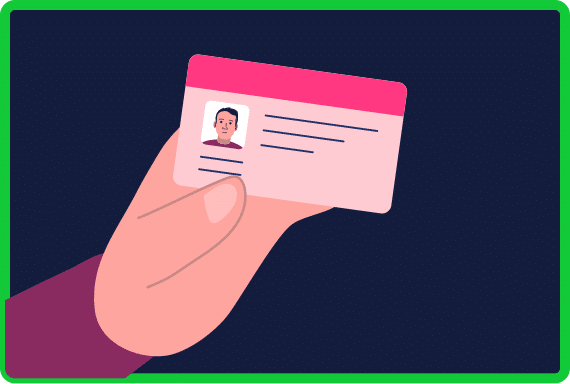
Find a flat, preferably dark surface to place your photo ID on.
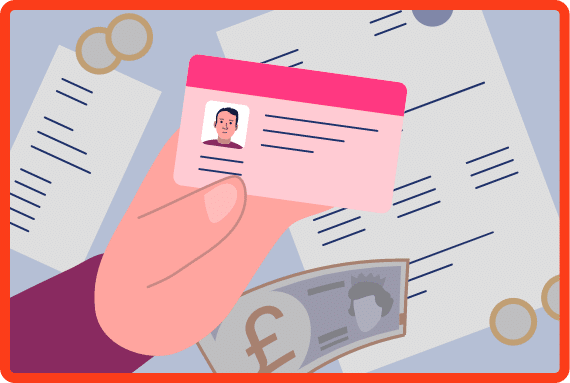
Do not place on a cluttered surface.
2. Prepare your ID
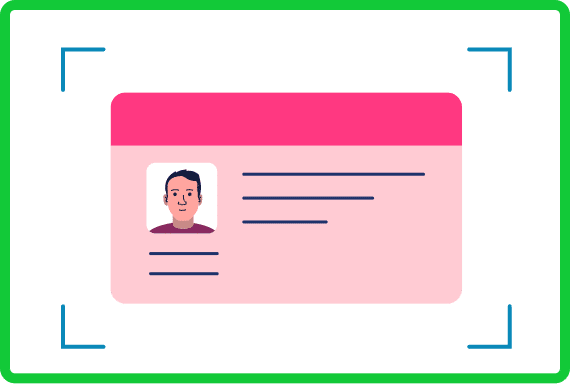
Place your ID photo side up ensuring all 4 edges are within the preview.
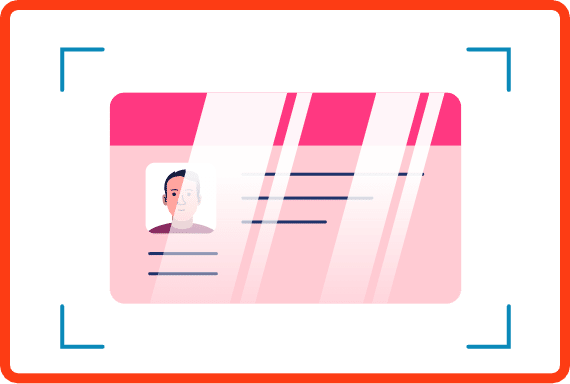
Ensure there is no light glare obscuring your face and any of the text.
3. Capture a clear and readable image.
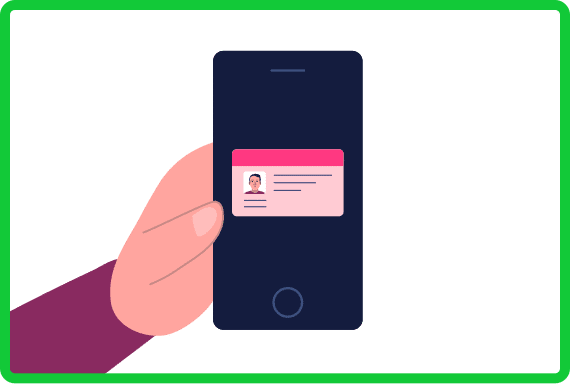
Ensure that it is in focus and take the photo. Repeat for the other side.
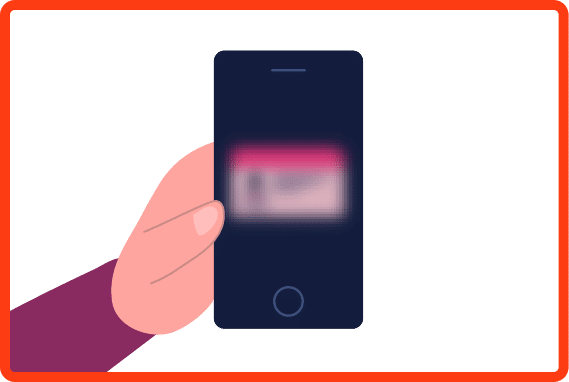
Tap the centre of your viewer to get it in focus if the image is blurry.