Unfortunately, Telegram messages can only be downloaded using the desktop version of the platform, even if you sent your messages via the mobile app.
1


Download and install the Telegram desktop app and connect your device.
2
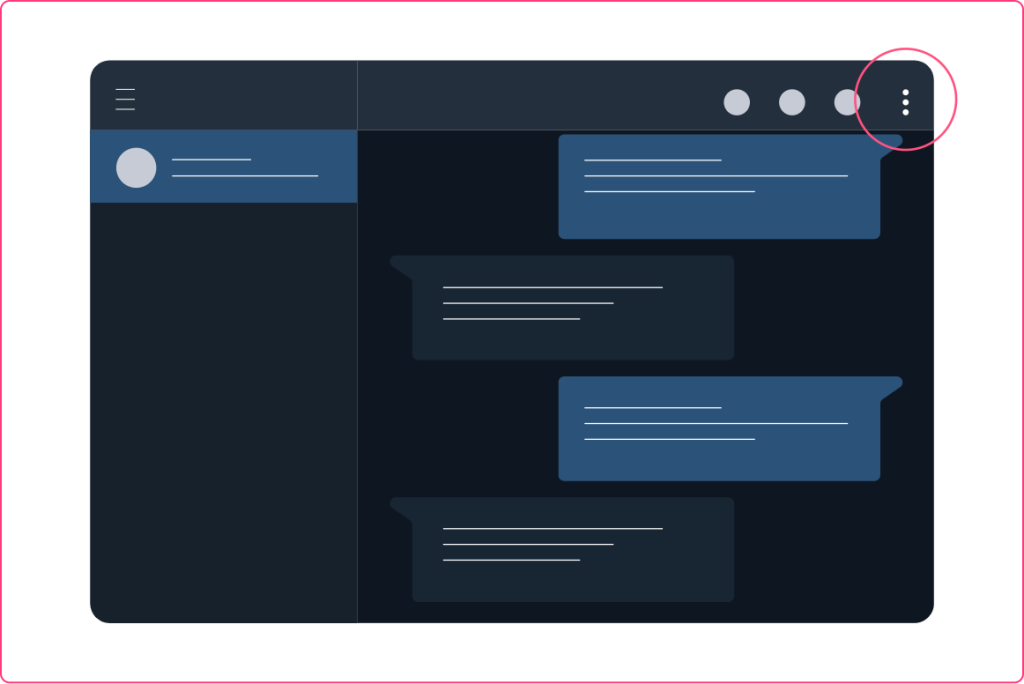
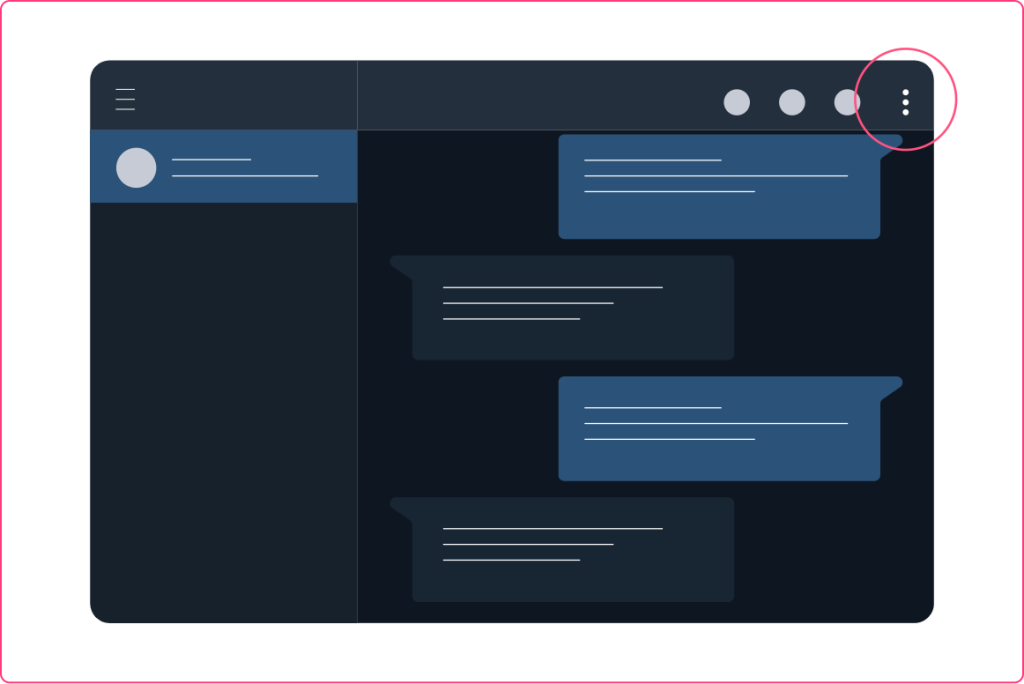
Click the 3 dots in the top right corner of the app.
3
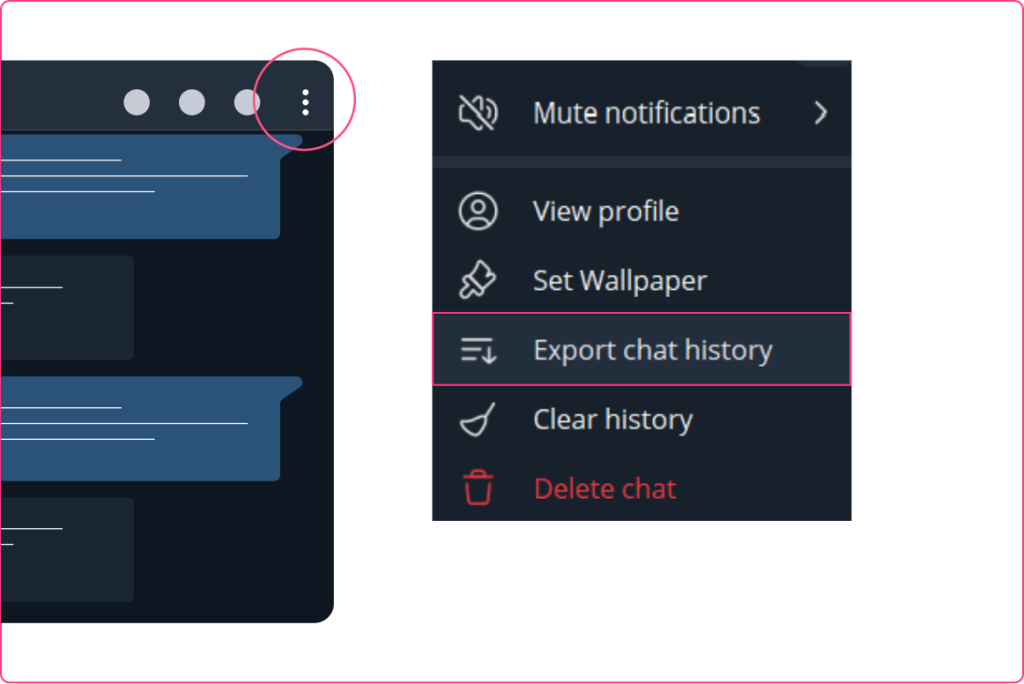
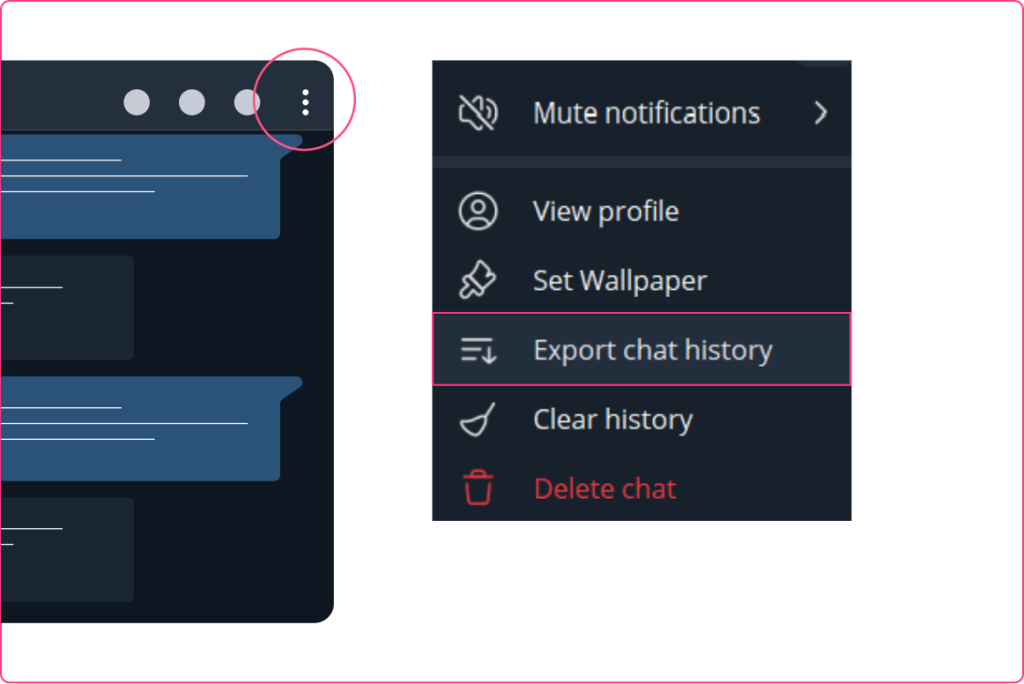
Select 'Export chat history'.
4


On the following window, tick all relevant boxes and click 'Export'.

Please do not take screenshots of your chat as we will struggle to understand the correct timeline of the messages.