1. Find a suitable background

Find a flat, preferably dark surface to place your document on.
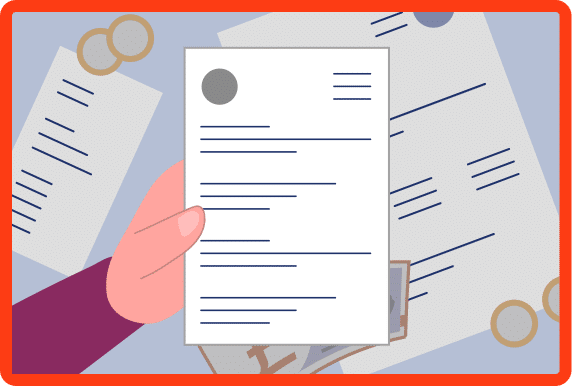
Do not place on a cluttered surface.
2. Prepare your document

Place your document side up ensuring all 4 edges are within the preview.
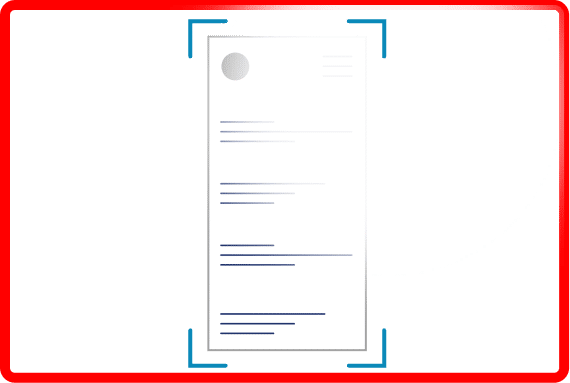
Ensure there is no light glare obscuring any of the text.
3. Capture a clear and readable image

Ensure that it is in focus and take the photo. Repeat for the other side and/or pages.

Tap the centre of your viewer to get it in focus if the image is blurry.