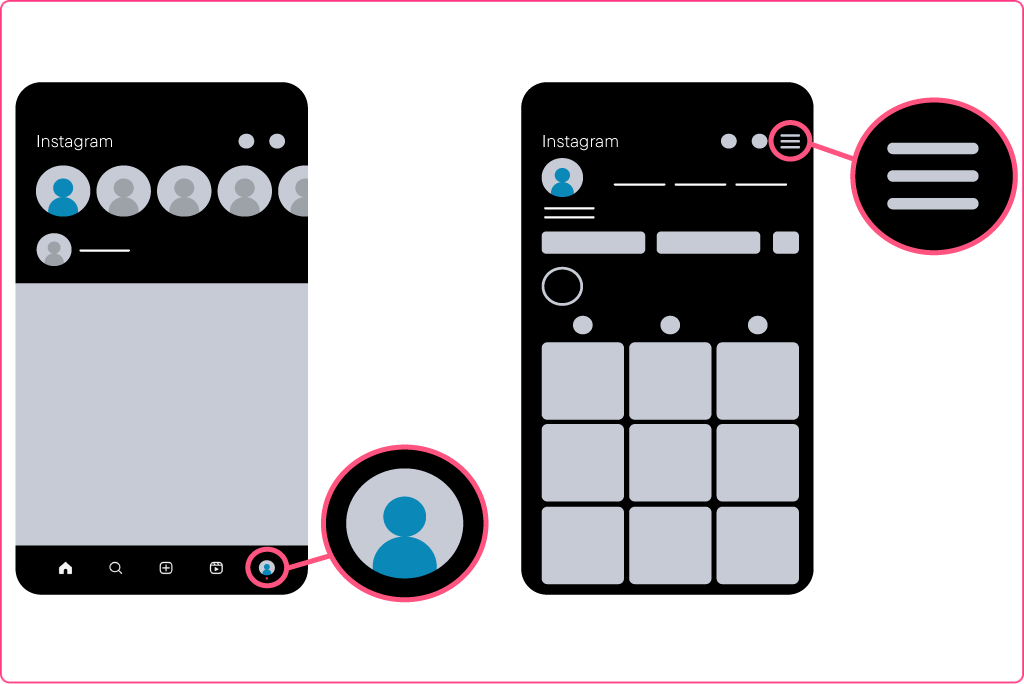
Open your Instagram app and tap your profile icon in the bottom right corner of the screen. Then tap 'Options' (three lines) in the top right corner.
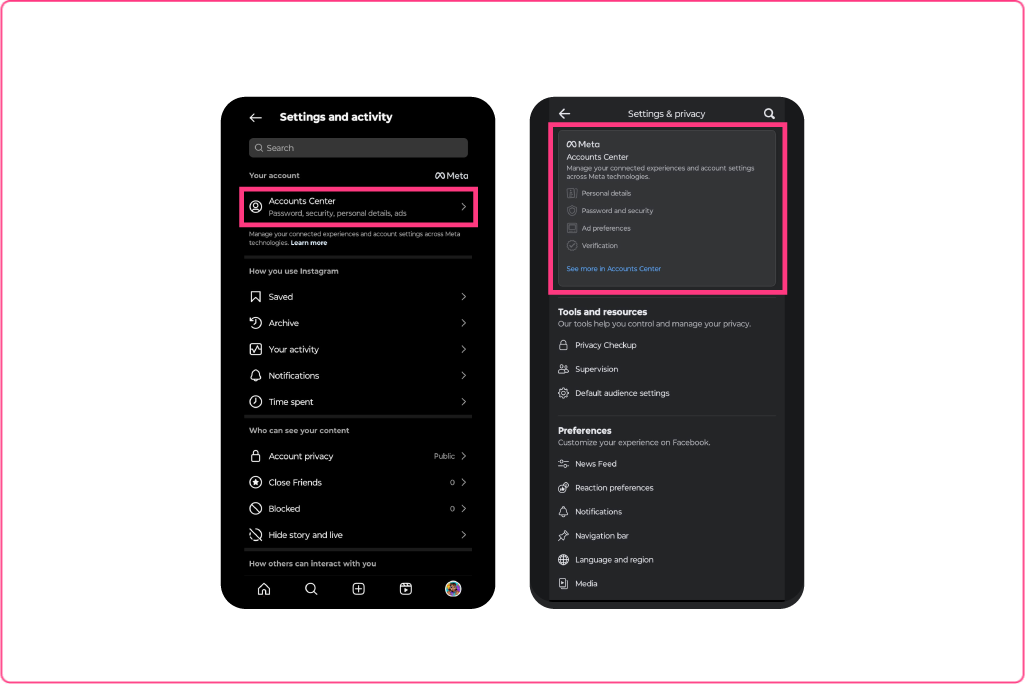
Select the Gear icon, then tap 'Meta Accounts Centre'.
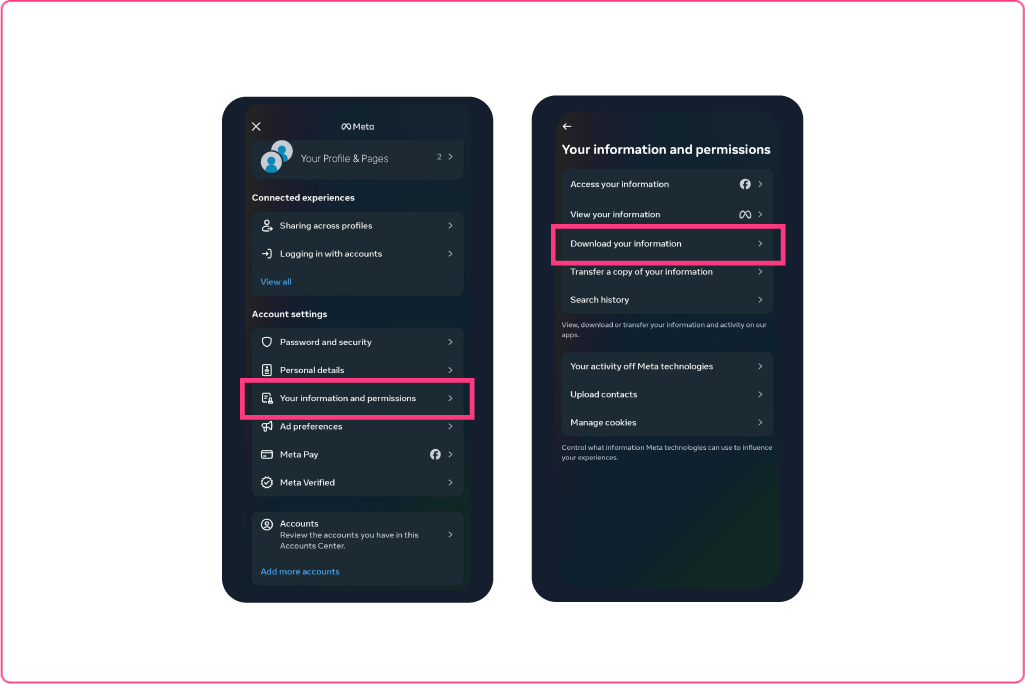
Tap 'Your information and permissions' and then tap 'Download your information'.
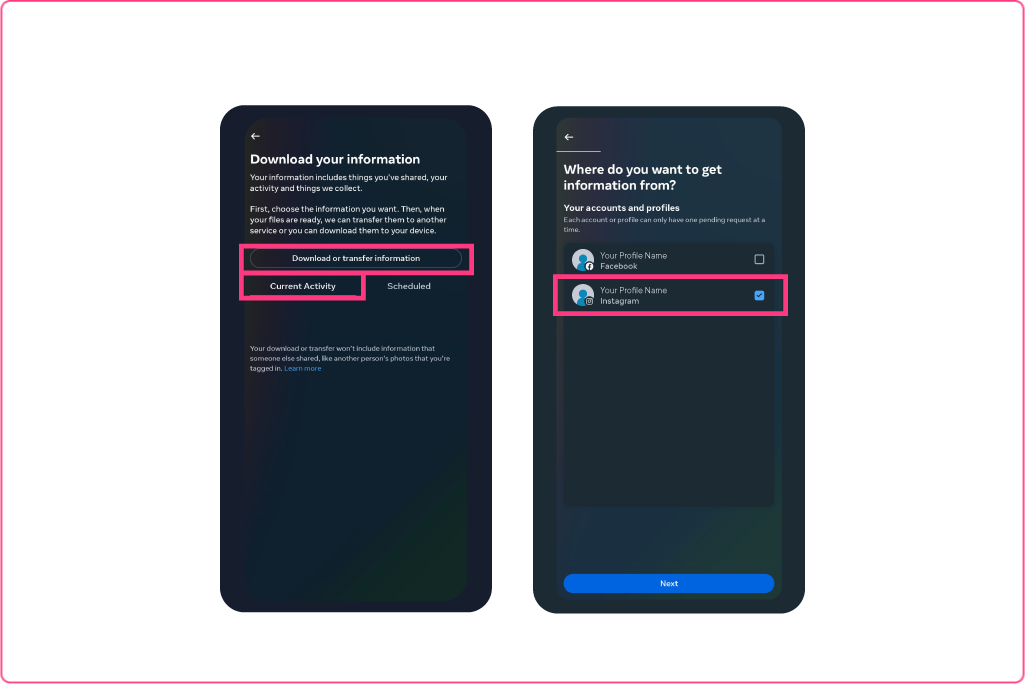
Tap 'Current activity' and then 'Download or transfer information'. Then choose the profile you want to export the messages from.
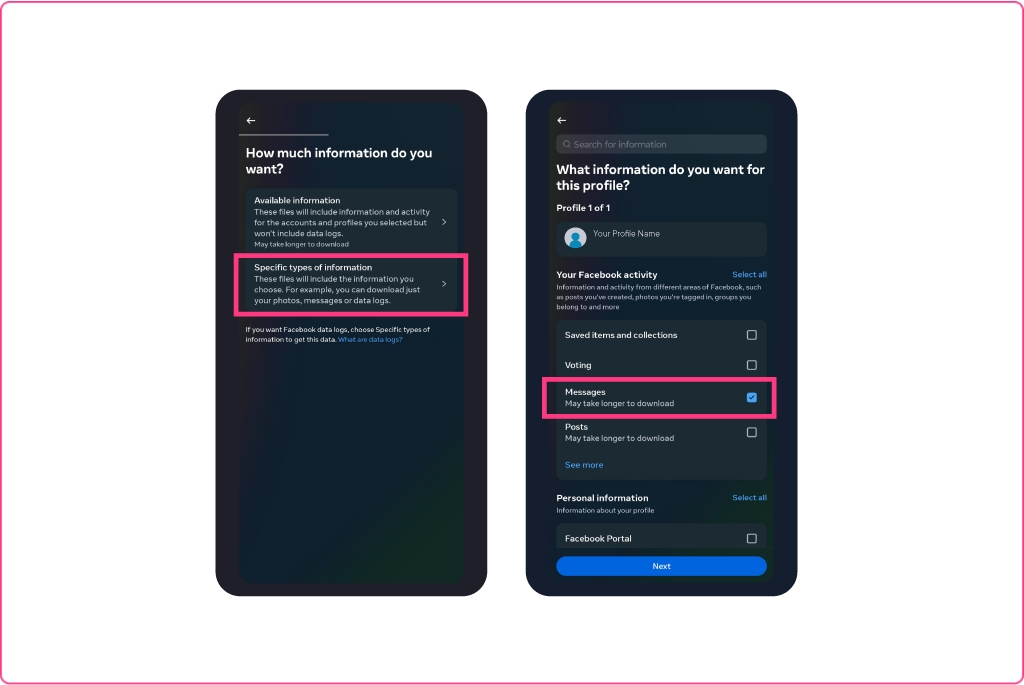
Tap 'Specific types of information' and select 'Messages'.
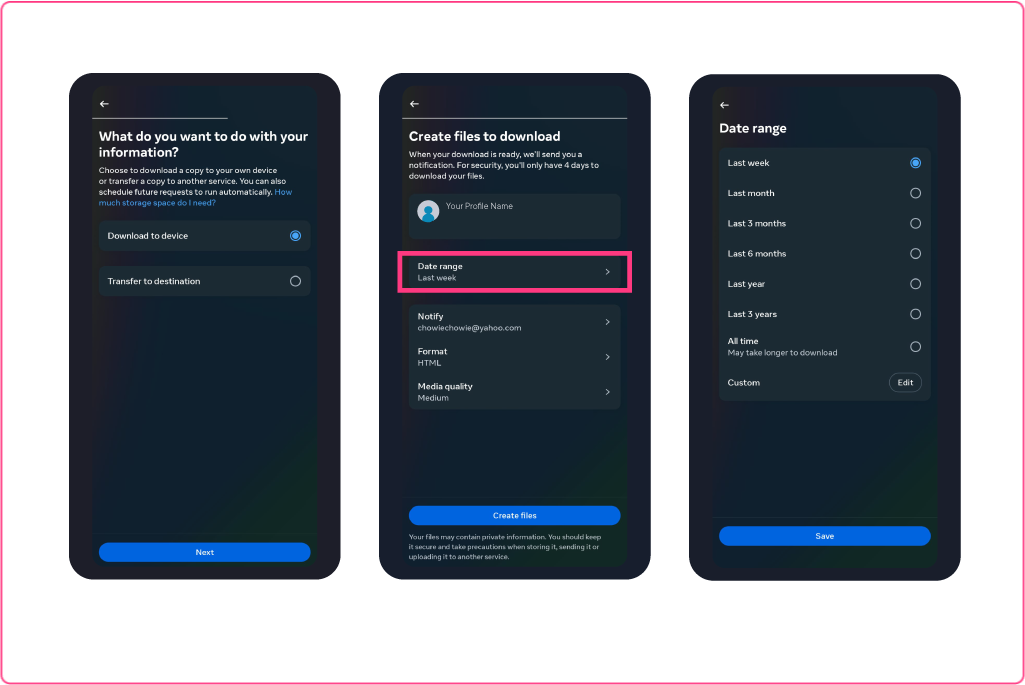
Tap 'Download to device' to save the zipped file to your phone, or 'Transfer to destination' to send the file directly to your Google Drive or Dropbox.
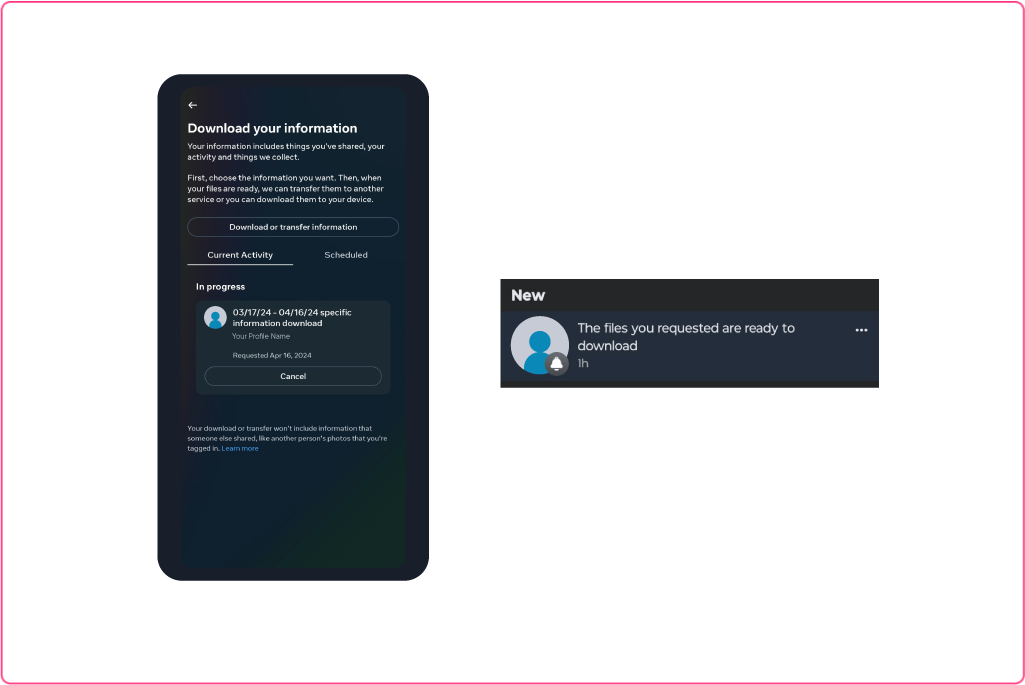
Once done, you can find your request within the app. When Meta is finished processing your request, you will receive a notification that your files are ready to download.

Tap your processed messages and enter your account password. You will then have the option to download a zipped file containing your messages directly to your device, or to share the file via a file manager.