1
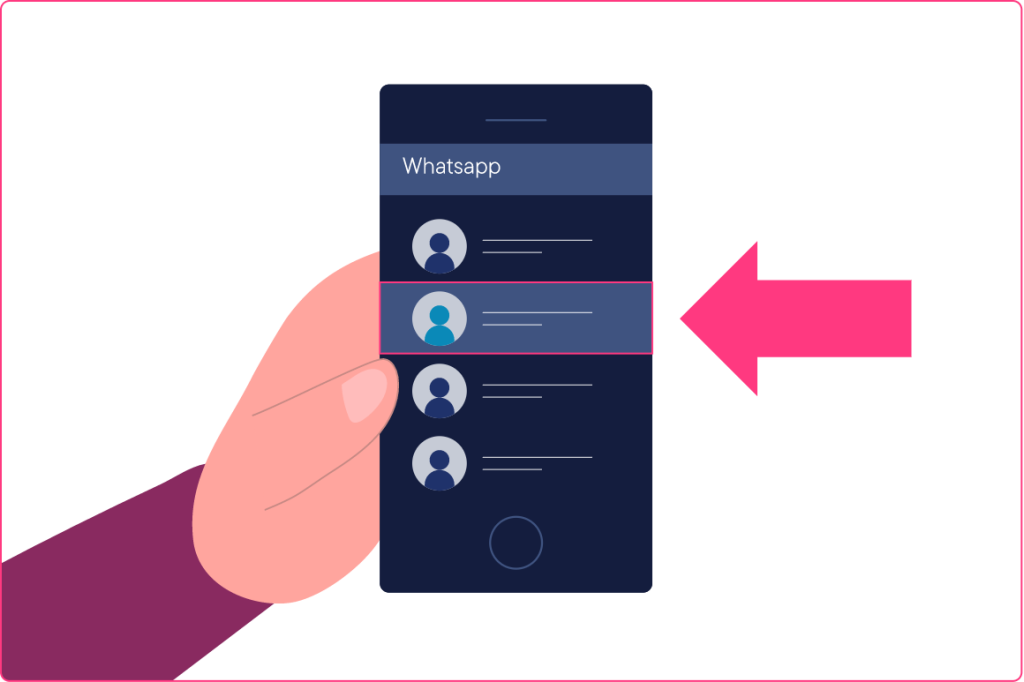
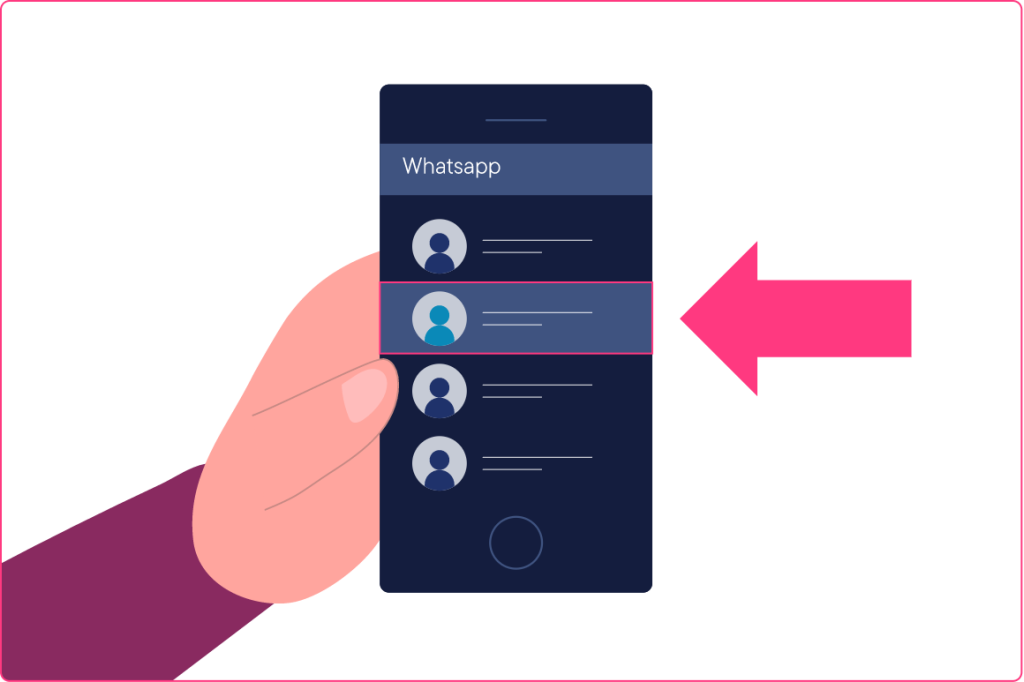
Open the chat you want to export.
2
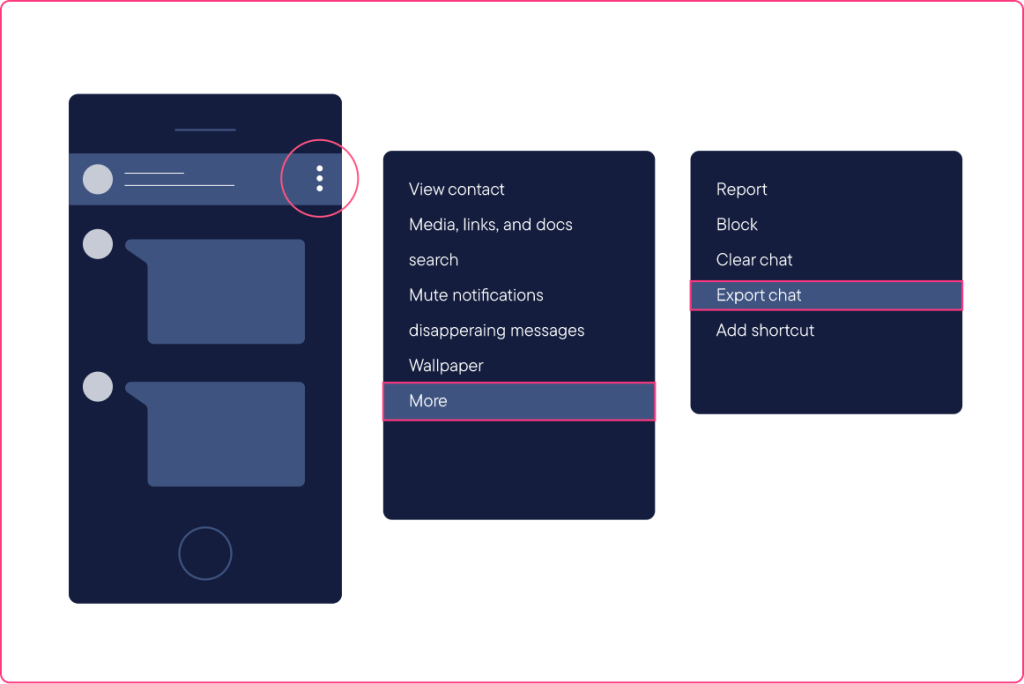
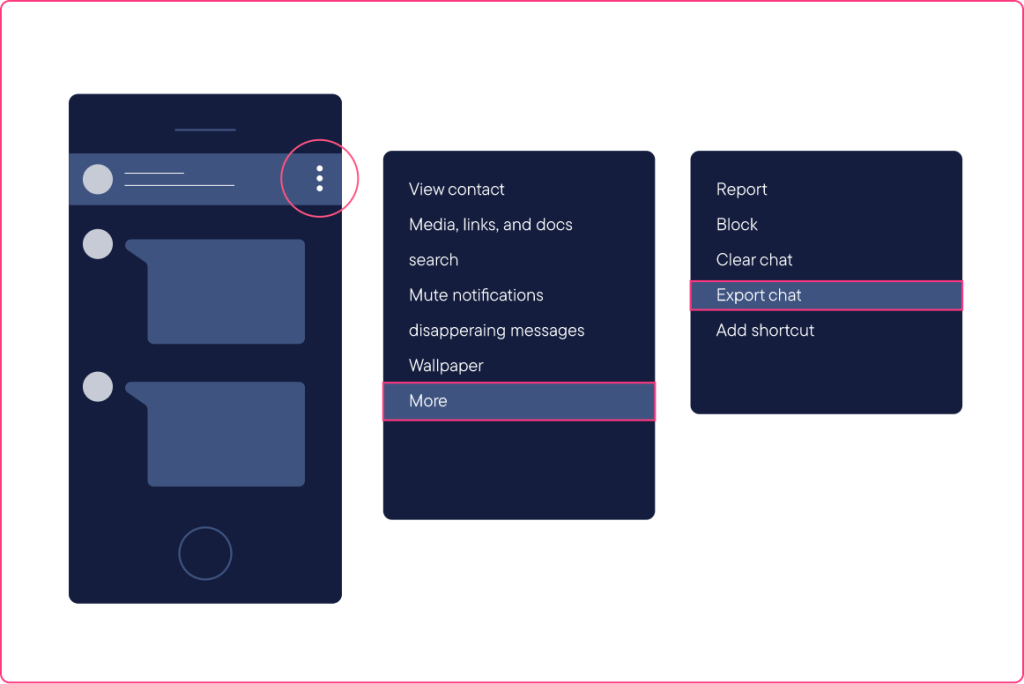
Tap the name or number at the top of the chat window to open Options. Then scroll down and tap "Export Chat.
3
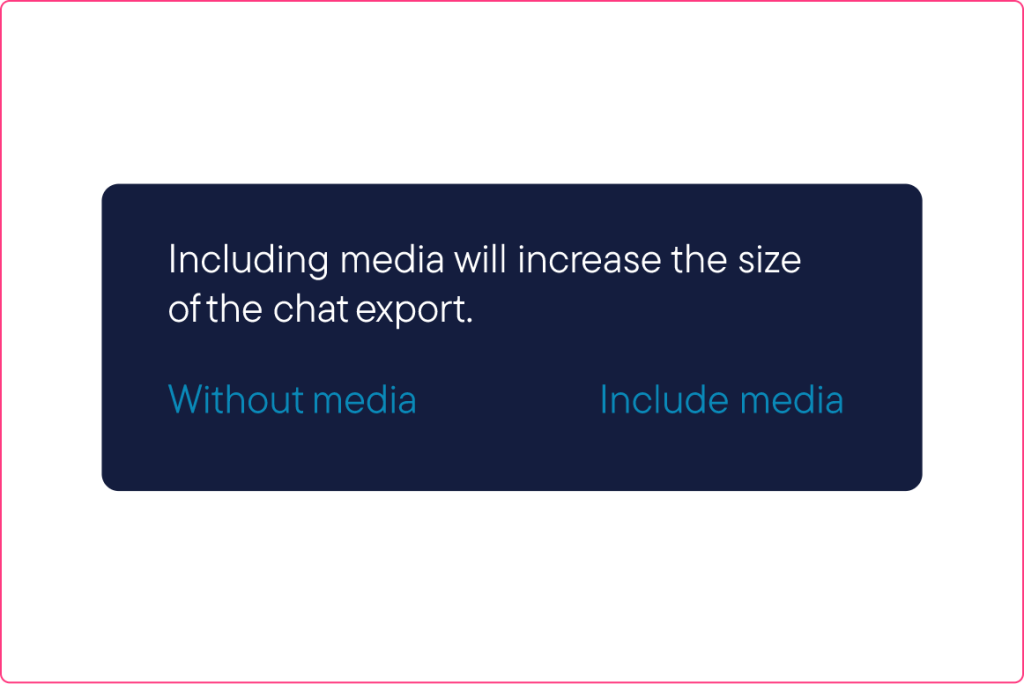
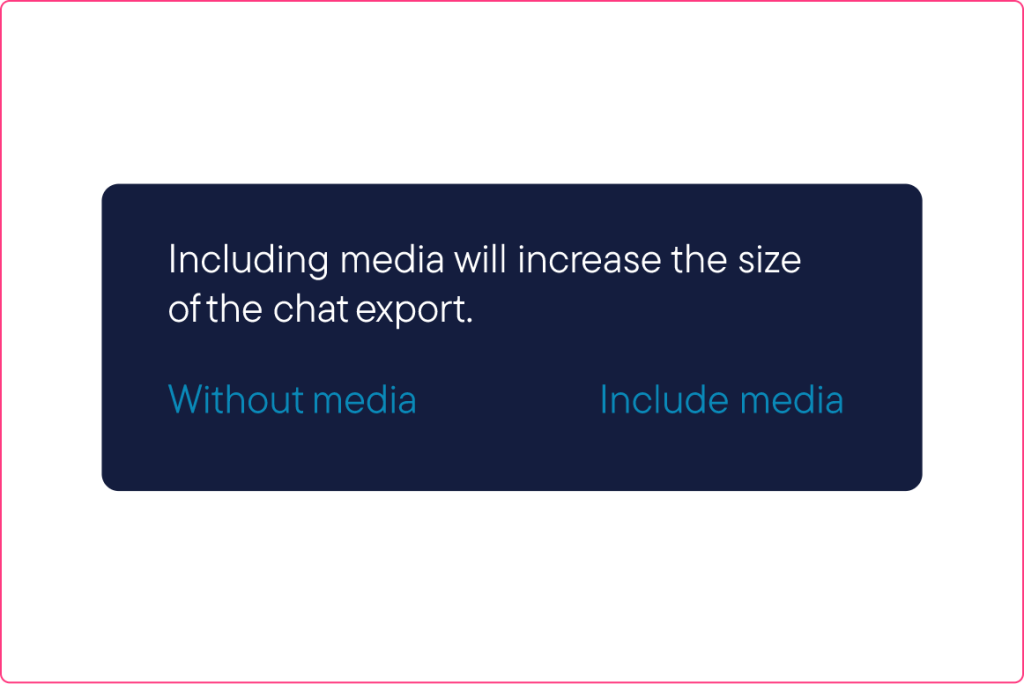
A window may pop up. Is so, please choose 'Include media' or 'Attach media'.
4


Choose what you would like to do with the exported chat. You can send it via email or save it to your files to send a different way.

Please do not take screenshots of your chat as we will struggle to understand the correct timeline of the messages.